How to put a picture in a table in Word? / Como colocar uma imagem em uma tabela no Word?
Select the cell for the picture:
Click on the cell where you want to insert the image. This will be the cell that holds the picture.
From your computer:
Click the “Insert” tab again. In the “Illustrations” group, click “Pictures”. Navigate to the location of your picture on your computer and select it. Click “Open” to insert.
In Portuguese:
Selecione a célula da imagem:
Clique na célula onde deseja inserir a imagem. Esta será a célula que contém a imagem.
Do seu computador:
Clique na guia “Inserir” novamente. No grupo “Ilustrações”, clique em “Imagens”. Navegue até o local da sua imagem no computador e selecione-a. Clique em “Abrir” para inserir.
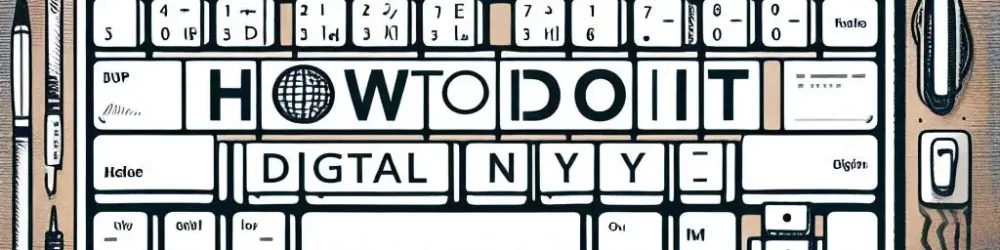
0