Como criar notas autoadesivas no Windows? (How to create sticky notes in Windows?)
Em Português:
Para criar notas autoadesivas no Windows siga os passos:
- Na pesquisa do Windows digite: “Notas Autoadesivas”;
- Selecione o aplicativo “Notas Autoadesivas”;
- Clique no botão de adicionar “+”;
- Escreve o texto na nota autoadesiva;
In English:
To create sticky notes in Windows, follow these steps:
- In the Windows search type: “Sticky Notes”;
- Select the “Sticky Notes” application;
- Click the “+” add button;
- Write the text on the sticky note;
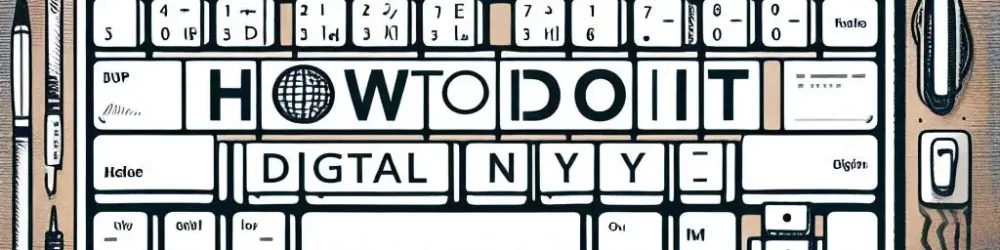
0