In Portuguese: Clique no menu “arquivo”. Clique em “imprimir”. Clique em “Propriedades da impressora” Clique em “Avançado…” Em Recursos da impressora selecione a opção Impressão de pôster e clique. Selecione a opção: 1 em páginas 2×2 ou 1 em páginas 3×3.
Select the cell for the picture: Click on the cell where you want to insert the image. This will be the cell that holds the picture. From your computer: Click the “Insert” tab again. In the “Illustrations” group, click “Pictures”. Navigate to the location of your picture on your computer and select it. Click “Open” […]
0
Inserting a Basic Table: Inserting a Table with a Specific Number of Rows and Columns: In Portuguese: Inserindo uma tabela básica: Clique na guia “Inserir” na faixa de opções na parte superior da tela.Localize o botão “Tabela” no grupo “Tabelas”.Você verá uma grade aparecer. Mova o cursor sobre a grade até que o número desejado […]
0
Showing or Hiding the Quick Access Toolbar (QAT): There are two main ways to do this: The QAT Buttons (Save, Undo, Redo): The buttons you mentioned (Save, Undo, and Redo) are most likely on the Quick Access Toolbar by default. These buttons can be customized as well. You can add or remove buttons from the […]
0
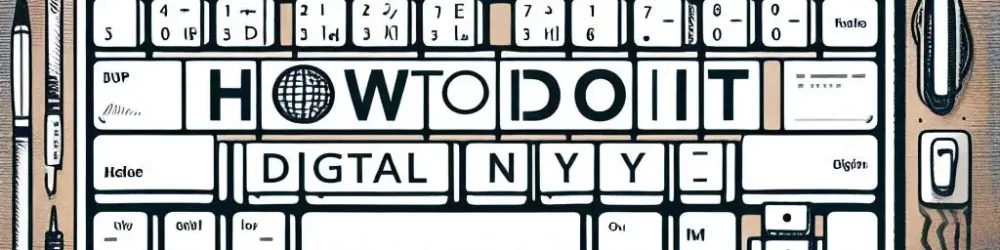
0