Existem várias maneiras de acessar as configurações do sistema no seu Mac: In English: There are several ways to access System Settings on your Mac:
From the Mac App Store: This is the safest and most recommended way to install apps on your Mac. Here’s how: Na Mac App Store: Esta é a maneira mais segura e recomendada de instalar aplicativos no seu Mac. Veja como:
0
Using the Finder Menu: Using the Right-Click Menu: Usando o menu Finder: Usando o menu do botão direito:
0
1. Right-click anywhere on your screen. 2. Click on Change Wallpaper… 3. Choose the wallpaper you want to use. 1. Clique com o botão direito em qualquer lugar da tela. 2. Clique em Alterar papel de parede… 3. Escolha o papel de parede que deseja usar.
0
Using the Apple Menu Click on the Apple icon in the top left corner of your screen. Select “Shut Down” from the menu. A confirmation window may appear. Click “Shut Down” again to confirm. Usando o menu Apple Clique no ícone da Apple no canto superior esquerdo da tela. Selecione “Desligar” no menu. […]
0
Using the Apple Menu: Click on the Apple icon () in the top left corner of your screen. Select “Lock Screen” from the menu. Usando o menu Apple: Clique no ícone da Apple () no canto superior esquerdo da tela. Selecione “Bloquear tela” no menu.
1
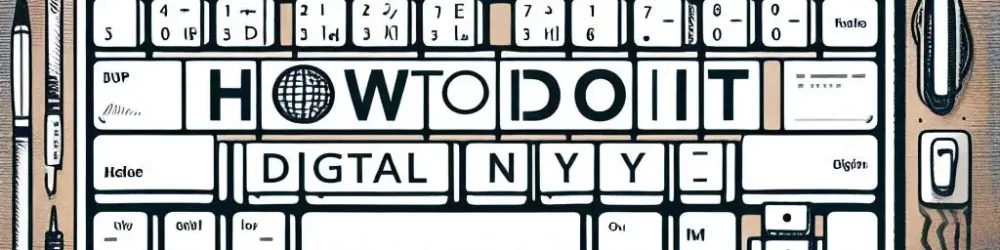
0