Como criar arquivos PDF no Word? (How to create PDF files in Word?)
Em Português:
Para criar arquivos em PDF a partir do Microsoft Word siga os seguintes passos?
- Clique no menu Arquivo;
- Clique em Salvar Como;
- Digite o nome do documento que deseja salvar em formato PDF;
- Selecione o tipo de documento “.pdf”;
- Selecione o local de salvamento no arquivo no computador; e
- Clique em Salvar.
Assista ao vídeo para entender melhor.
In English:
To create PDF files from Microsoft Word, follow these steps:
- Click on the File menu.
- Select Save As.
- Enter the desired document name for saving in PDF format.
- Choose the document type as “.pdf”.
- Select the location on your computer where you want to save the file.
- Click Save.
Feel free to watch the video for a more detailed explanation.
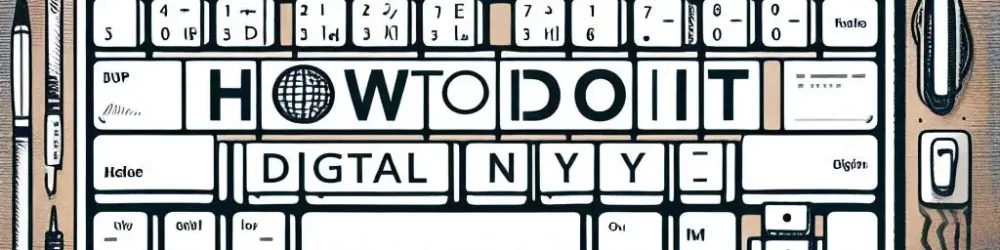
0