How to install updates available on Mac? / Como instalar as atualizações disponíveis no Mac?
Using Software Update:
This is the recommended method and the easiest way to keep your Mac up to date. Here’s how to do it:
- Click on the Apple menu (the apple icon) located in the top left corner of your screen.
- Select System Settings. [In older macOS versions, it might be called System Preferences.]
- Click on General in the sidebar (you might need to scroll down a bit).
- Click on Software Update on the right side of the window.
- Your Mac will automatically check for available updates.
In portuguese:
Usando a atualização de software:
Este é o método recomendado e a maneira mais fácil de manter o seu Mac atualizado. Veja como fazer isso:
Clique no menu Apple (o ícone da maçã) localizado no canto superior esquerdo da tela.
Selecione Configurações do sistema. [Em versões mais antigas do macOS, pode ser chamado de Preferências do Sistema.]
Clique em Geral na barra lateral (talvez seja necessário rolar um pouco para baixo).
Clique em Atualização de Software no lado direito da janela.
Seu Mac verificará automaticamente as atualizações disponíveis.
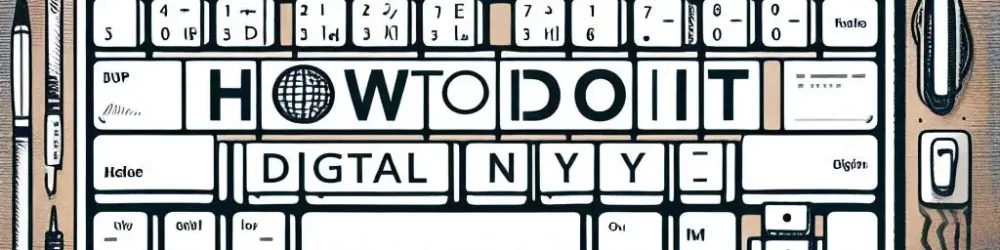
0