How to enable or disable automatic connection to a WiFi network on Mac? / Como habilitar ou desabilitar a conexão automática em rede wifi no mac?
Enable Automatic Connection:
- Click on the Apple menu and select System Settings.
- In the sidebar, click on Wi-Fi.
- Click on the name of the Wi-Fi network you want to connect to automatically.
- Click on Details.
- Make sure the checkbox next to Automatically join this network is selected.
- Click OK.
In portuguese:
Ativar conexão automática:
Clique no menu Apple e selecione Configurações do sistema.
Na barra lateral, clique em Wi-Fi.
Clique no nome da rede Wi-Fi à qual deseja se conectar automaticamente.
Clique em Detalhes.
Certifique-se de que a caixa de seleção ao lado de Ingressar automaticamente nesta rede esteja marcada.
Clique OK.
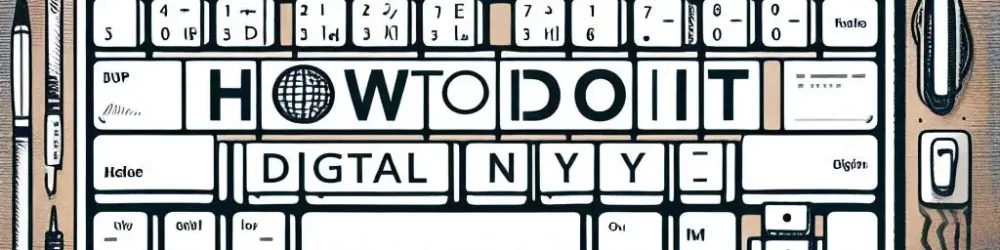
0