How to connect to a WiFi network on Mac? / Como conectar a uma rede wifi no Mac?
Using the Wi-Fi menu in the menu bar:
This is the quickest way to connect to a readily available network. Here’s how:
- Click the Wi-Fi icon in the top right corner of your menu bar.
- A list of available networks will appear. Choose the network you want to join.
- If the network is password-protected, you’ll be prompted to enter the password. Type it in and click “Join”.
Usando o menu Wi-Fi na barra de menu:
Esta é a maneira mais rápida de se conectar a uma rede prontamente disponível. Veja como:
Clique no ícone Wi-Fi no canto superior direito da barra de menu.
Uma lista de redes disponíveis aparecerá. Escolha a rede que você deseja ingressar.
Se a rede estiver protegida por senha, você será solicitado a inserir a senha. Digite-o e clique em “Participar”.
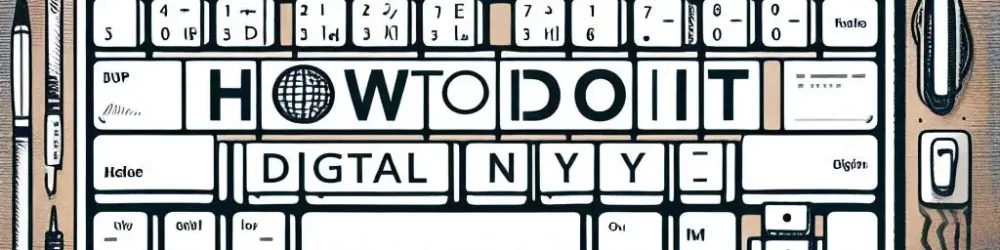
0