How to install WhatsApp on Mac? / Como instalar o WhatsApp no Mac?
From the Mac App Store:
This is the safest and most recommended way to install apps on your Mac. Here’s how:
- Open the App Store app, which can be found in your Dock.
- Browse the store for the app you want to install, or search for it using the search bar in the top right corner.
- Once you find the WhatsApp, click on it to see its details page.
- You’ll see the price (if any) and a button that says “Get” or “Install.”
- Click the button and follow any on-screen instructions, such as entering your Apple ID password.
- The app will be downloaded and installed automatically. You’ll find it in your Applications folder.
Na Mac App Store:
Esta é a maneira mais segura e recomendada de instalar aplicativos no seu Mac. Veja como:
- Abra o aplicativo App Store, que pode ser encontrado no Dock.
- Procure na loja o aplicativo que deseja instalar ou pesquise-o usando a barra de pesquisa no canto superior direito.
- Depois de encontrar o aplicativo WhatsApp, clique nele para ver sua página de detalhes. Você verá o preço (se houver) e um botão que diz “Obter” ou “Instalar”.
- Clique no botão e siga as instruções na tela, como inserir a senha do seu ID Apple.
- O aplicativo será baixado e instalado automaticamente.
- Você o encontrará na pasta Aplicativos.
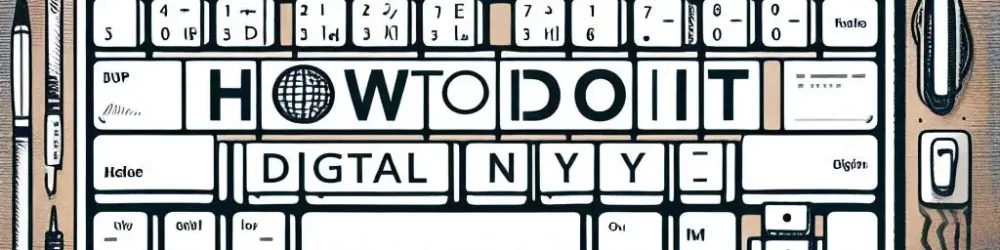
0