How to lock the screen on a Mac? / Como bloquear a tela no Mac?
Using the Apple Menu:
Click on the Apple icon () in the top left corner of your screen. Select “Lock Screen” from the menu.
Usando o menu Apple: Clique no ícone da Apple () no canto superior esquerdo da tela. Selecione “Bloquear tela” no menu.
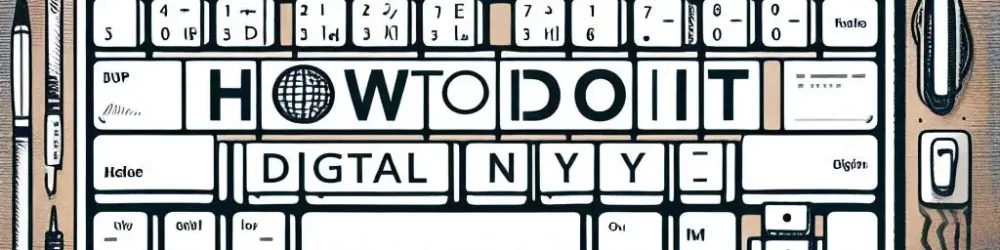
Hi, this is a comment.
To get started with moderating, editing, and deleting comments, please visit the Comments screen in the dashboard.
Commenter avatars come from Gravatar.